How do I report a player on console?
To report a player who is violating The Elder Scrolls Online's Terms of Service or Code of Conduct, use the in-game reporting functionality as detailed below. You can also report players from our website by clicking here. When reporting through the website, please make sure to include links to videos and/or screenshots to support your claim.
Our Customer Support team investigates every issue reported and takes appropriate action whenever necessary. To protect individual privacy, we do not disclose the outcome of our investigation.
If you are having an issue with a specific player, do the following:
- Report the Player as detailed below via the Scrollwheel or Customer Service Menu.
- Add the person to your Block/Ignore list.
How to Submit a Report from the Scrollwheel
- Locate the player that you want to report and target them with your reticle, hold down the Menu button
on Xbox or the Options button
on PlayStation and select Report Player.

- The Customer Service menu will pop-up with Report Player selected as the category. Select the most accurate Issue Subcategory for why you are reporting the player.

- Required Information will be filled out automatically using this method. Verify the name on screen is the player you want to report.

- Describe in further detail why you are reporting this player so we may investigate this in the Additional Information (Optional) box.

- Select Submit to finish reporting the player.
How to Submit a report from the in-game Customer Service menu
- To access the the Help Menu, press the Menu button
on Xbox or the Options button
on PlayStation and select Help.

- Select Customer Service

- Select Report Player as your Issue Category
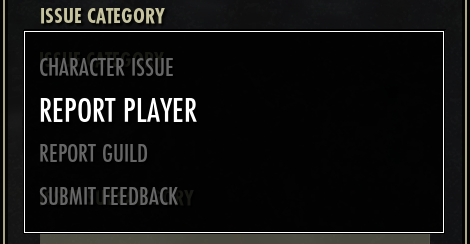
- Select the most accurate Issue Subcategory for why you are reporting the player.

- Enter the ESO UserID, PSNID or Gamertag of the player you are reporting in Required Information.

- Describe in further detail why you are reporting this player so we may investigate this in the Additional Information (Optional) box.

- Select Submit to finish reporting the player.